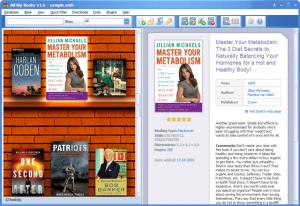All My Books
4.9.1242
Software information
License:
Time-limited trial (Free to try)
Updated:
12 Apr 2019
Software Screenshots
Size: 13 MB
Downloads: 5873
Platform: Windows (All Versions)
Organizing books on a shelf can be a pleasant experience for book lovers, but it can be a tedious chore if the books are in digital format and need to be sorted on a hard drive. When storing books in a digital library, you may also want to specify certain details about each book, just because you have this possibility and it would give your collection a better look. If you are not prepared for long hours of typing, you should try All My Books. You can use it to build a database with your physical or digital books, assign various details to individual books or retrieve them from the Internet, mark them as loaned and much more.
All My Books is free to try, for a limited period of time, for evaluation purposes. It runs on Windows XP, Vista, Win 7 and Win 8 without any problems and its hardware requirements are modest. The software comes in a small package and the installation process takes only a few seconds.
Using the program's functions is not a challenge, even for beginners. When launched, All My Books will open a sample database, to help you get started. The truth is that you don't really need any help to start building your database. Book titles are listed on the left side of the interface and you can view a selected item's information on the right side. For a better visual experience, you can replace the dull titles list with various shelf styles, on which you can find your book covers.
New book entries can be defined on a tabbed window, on which you must type in the relevant information. Besides specifying a book's title, author and so on, you can also mark it as unread or add it to a wishlist, specify its binding (hardcover, compact disc, audio book, etc.), assign a number and more. You can also specify a book's path, if you have it on your hard drive. You could type all this information manually, but a better idea is to type a book's original title in the appropriate input field and click a button to retrieve the info from the Internet.
You can set the program to look for book information on Amazon, Powells or other websites. Once you type a book title and hit the Search button, the software will display a series of results on a different window. You just need to double click the book you are looking for and all the input fields will be filled in automatically. In other words, inserting information about a book, which could take several minutes, can be done in just a few seconds.
Besides books, you can also add authors, subjects, friends and other elements to your database and use them as resources. For example, you can mark a book as loaned and specify the person who borrowed it, by selecting his name in a drop menu. It is also possible to bring up statistics or a loan history, to scan your hard drive for digital books and much more.
Pros
All My Books can retrieve all the information you need about a book, when creating a new entry. You can add authors and other resources in the same database. Additionally, the software can generate detailed statistics about your books, display a loan history and more.
Cons
Certain features are disabled in the trial version. All My Books provides you with everything you need to organize your entire books collection, in a logical manner, regardless if they are in physical or digital format.
All My Books
4.9.1242
Download
All My Books Awards
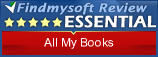
All My Books Editor’s Review Rating
All My Books has been reviewed by Frederick Barton on 12 Aug 2013. Based on the user interface, features and complexity, Findmysoft has rated All My Books 5 out of 5 stars, naming it Essential